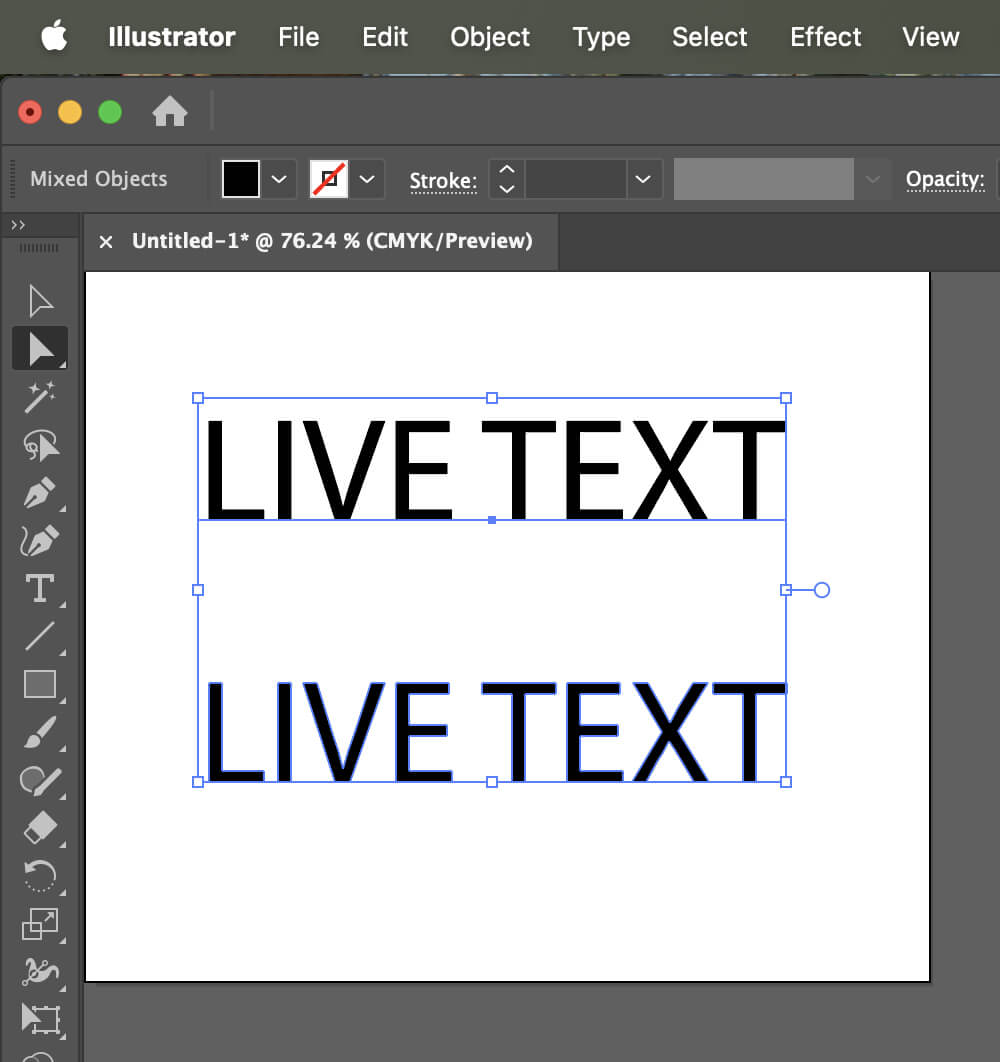
Above: Youtube video walks you through the steps of taking live text and turning it into shapes.
When handing off your final Adobe Illustrator design to another designer or company, it’s essential to convert any live text in your artwork to shapes to prevent the company or person receiving from having fonts swap or go outright missing. If the receiver of the file does not have the fonts installed that you’ve used when creating your artwork, Illustrator will provide an error listing which fonts are missing and automatically switch them to the system default. While some of these fonts can be found online and are offered for free by the creator, it saves time and makes for a much more streamline process if your fonts are no longer editable or live.
It’s important to note that once you convert your live fonts to shapes, you can no longer edit the live text, so we always recommend that after you’ve made the conversion, you save the file as a second copy while leaving your original file with live text in case you ever need to go back and make edits.
Here are the steps we take in Adobe Illustrator during pre-press before sending to print:
- Save the current artwork with live fonts
- Unlock all layers
- Using the black or white arrow in the tool bar, select everything in the artwork
- In the menu bar, select Type > Create Outlines
- Save file as a copy (FIle > Save As…) in case we ever need to go back and make edits to text using the original file with live text.
MotoGFX is always here to answer any artwork related questions you have, or connect with your designer to ensure a smooth handoff. If you have questions, do not hesitate to email us any questions you may have at sales@motogfx.com.

