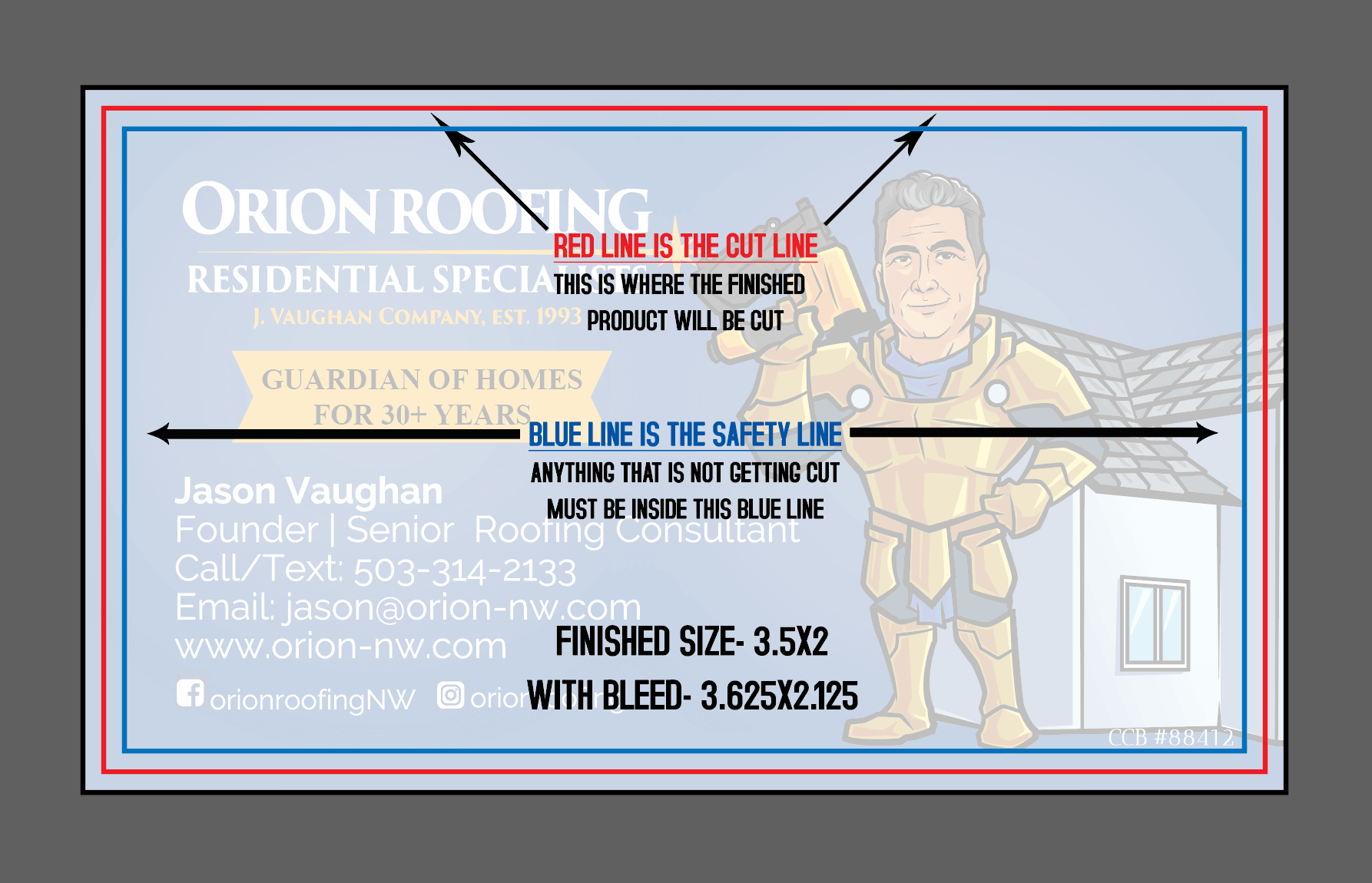
Don’t Get Cut Short! Understanding Bleed, Trim, and Margin in Printing
Ever get something printed, like a flyer or a business card, and notice a tiny white edge where there shouldn’t be one? Or maybe a part of your design got cut off? This often happens because of three important design elements called bleed, trim, and margin – and understanding them is super important for great-looking prints!
Think of it like this: when you’re baking cookies, you don’t want them to spread too much and touch each other, right? Design and printing are a bit similar.
1. Bleed: Giving Your Design Room to Breathe (and Get Cut!)
Imagine your design goes right to the edge of the paper. When we print, our cutting machines aren’t always 100% perfect. There’s a tiny, tiny chance the cut might shift just a hair. If your design stops exactly at the edge, that tiny shift could leave a thin, unwanted white line since your design or background just stops.
That’s where bleed comes in! Bleed is extra design area that extends past the edge of your finished product. It’s usually about 1/8th of an inch (0.125 inches) all around.
Why is bleed important? It gives the cutting machine a little wiggle room. So, even if the cut shifts a tiny bit, your background color or image will still go all the way to the edge, making your print look clean and professional. No ugly white lines! This extra bleed area ensures your colors reach the edge no matter what.
2. Trim: The Finish Line for Your Print
The trim line is the actual size your printed piece will be after it’s cut - also known as it’s final size. This is where the design will be trimmed down. So, if you’re designing a 4x6 inch postcard, the trim line or final size is exactly 4x6 inches.
When we talk about the cut shifting, it means that the blade might not hit exactly on the trim line. It could be off by a tiny fraction of an inch in either direction. This is normal in printing, but that’s why bleed is your best friend!
3. Margin (or Safety Zone): Keeping Important Stuff Safe
Okay, so we’ve got bleed for images going off the edge, and the trim line for the final size. But what about your important text, logos, or phone numbers? You definitely don’t want those getting chopped off!
That’s where the margin (also called the safety zone) comes in. The safety zone is an area inside the trim line, usually another 1/8th of an inch (0.125 inches) from the edge.
Why is the safety zone important? Because of that tiny chance of the cut shifting, you want to make sure all your important information stays within this safety zone. This way, even if the cut is a little off, your text and key design elements will be safe and sound and won’t get snipped. Always keep your key information inside this safe area.
Putting It All Together: A Quick Recap
- Bleed: Your design goes beyond the final cut line. It’s the extra space that gets trimmed off. Essential for designs that go to the edge.
- Trim: This is the exact size your finished print will be. This is where the cut happens.
- Margin (Safety Zone): Keep all your important text and images inside this area to make sure they don’t get accidentally cut off. It’s your secure area for vital content.
Understanding these three terms – bleed, trim, and margin – is super important for anyone doing design for print. It helps you create files that print perfectly every time, avoiding frustrating surprises or an unpleasant final product. So next time you’re designing, remember to set up your file with these rules in mind, and keep in mind that STARTING your design from the beginning with bleed is much easier and faster than adding it later.
Above: If you’re more of a visual learner, youtuber Jason Ford has a great breakdown of these three important printing terms.
